Advanced Configuration¶
Long Range AIS messages¶
AIS-catcher has the option to listen at frequency 156.8 Mhz to receive Channel 3/C and 4/D (vs the default A and B around 162 MHz) with the switch -c CD. This follows ideas from a post on the Shipplotter forum. The default decoder is available with the switch -c AB. Note that gpsdecode cannot handle channel designations C and D in NMEA lines. You can provide an optional argument to use channel designations A and B in the NMEA line with the command -c CD AB.
In a similar fashion -c X will decode one channel. This is only useful in some instances, see the ZMQ example below.
NMEA input¶
AIS-catcher can be used as a command line utility that decodes NMEA lines in a file and prints the results as JSON. It provides a way to move the JSON analysis to the server side (send over NMEA with minimal metadata) or for unit testing the JSON decoder which was the prime reason for the addition of this feature. As an example:
echo '!AIVDM,1,1,,B,3776k`5000a3SLPEKnDQQWpH0000,0*78' | AIS-catcher -r txt . -o 5
{"class":"AIS","device":"AIS-catcher","scaled":true,"channel":"B","nmea":["!AIVDM,1,1,,B,3776k`5000a3SLPEKnDQQWpH0000,0*78"],"type":3,"repeat":0,"mmsi":477213600,"status":5,"status_text":"Moored","turn":0,"speed":0.000000,"accuracy":true,"lon":126.605469,"lat":37.460617,"course":39.000000,"heading":252,"second":12,"maneuver":0,"raim":false,"radio":0}
TXT which ensures that the program immediately processes the incoming characters and will not buffer them first. The NMEA decoder can be activated with the switch -m 5 but setting the input format to TXT will automatically activate this decoder.
This functionality opens a few doors. For example, you can use AIS-catcher to read and forward messages from a dAISy Hat (simply read from the file cat /dev/serial0 on Linux) or process the data from Norwegian coastal traffic offered via a TCP server, like this:
netcat 153.44.253.27 5631 | AIS-catcher -r txt . -o 5
For input via TCP, you can skip the netcat command and directly read the input into the program as follows:
AIS-catcher -t txt 153.44.253.27 5631
FORMAT txt option switches off the buffering and automatically selects the NMEA decoder.
Finally, you can also receive NMEA input via a built-in UDP server:
AIS-catcher -x 192.168.1.235 4002
The functionality to read NMEA lines from text files has been used to validate AIS-catcher JSON output on a file with 80K+ lines against pyais and gpsdecode. Only available switches for this decoder are -go NMEA_REFRESH and -go CRC_CHECK which force AIS-catcher to, respectively, recalculate the NMEA lines if on (default off) and ignore messages with incorrect CRC if on (default off). Example:
echo '$AIVDM,1,1,,,3776k`5000a3SLPEKnDQQWpH0000,0*79' | AIS-catcher -r txt . -n -go nmea_refresh on crc_check off
!AIVDM,1,1,,,3776k`5000a3SLPEKnDQQWpH0000,0*3A
AIS-catcher will also accept AIVDO input which is typically used for the MMSI of the own ship. You can enable/disable this with: -go VDO on/off.
Specifying Station Location¶
As discussed above, the webserver will only share a known location of the station with the front-end web viewer if share_loc is set for the webserver:
AIS-catcher -N 8100 share_loc on
echo '$GPGGA, 161229.487, 3723.2475, N, 12158.3416, W, 1, 07, 1.0, 9.0, M, , , , 0000*18' | ./AIS-catcher -r txt .
AIS-catcher -t gpsd localhost 2947 -N 8100 share_loc on`
AIS-catcher -e 38400 /dev/serial/by-id/usb-u-blox_AG_-_www.u-blox.com_u-blox
-N use_gps on/off and -N own_mmsi xxxxx. The first enables/disables the use of GPS NMEA input as the location for the receiver station (default is on). The latter sets the station's location as the location of the vessel with the specified MMSI. The own MMSI will be highlighted on the web viewer map.
Running on RPI Zero W and other devices with performance limitations¶
AIS-catcher implements a trick to speed up downsampling for RTLSDR input at 1536K samples/second by using fixed point calculations (-F). In essence, the downsampling is done
in 16-bit integers performed in parallel for the I and Q channels using only 32-bit integers.
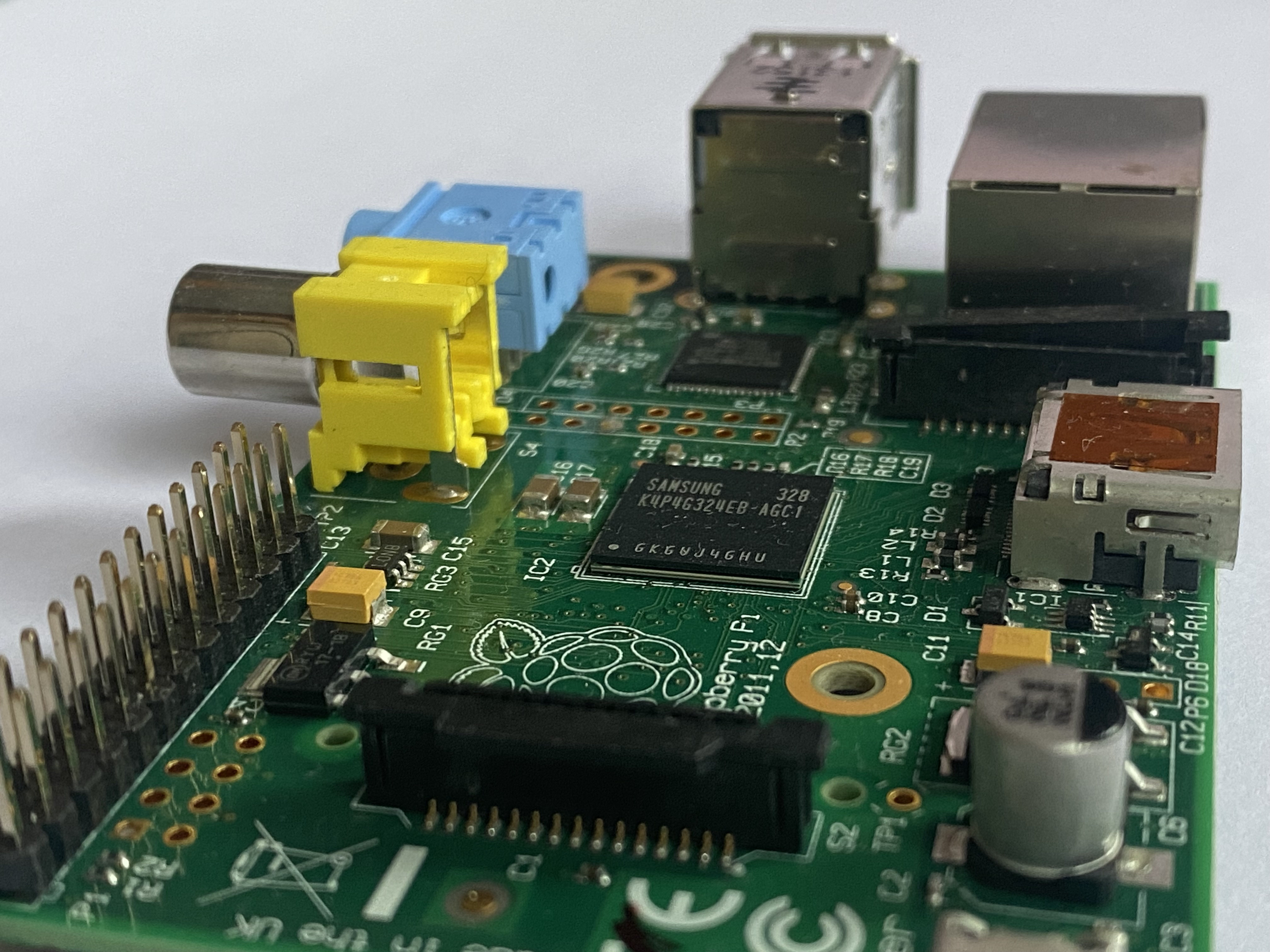
This feature can activated with the -F switch and is only available for RTL-SDR running at a rate 1536K per second (the default).
To give an idea of the performance improvement on a Raspberry Pi Model B Rev 2 (700 MHz), I used the following command to decode from a file on the aforementioned Raspberry Pi:
AIS-catcher -r posterholt.raw -s 1536K -b -q -v
-b switch prints the timing used for decoding:
[AIS engine v0.31] : 17312.1 ms
-F switch yielded the same number of messages but the timing is now:
[AIS engine (speed optimized) v0.31] : 7722.32 ms
Connecting to GNU Radio via ZMQ¶
The latest code base of AIS-catcher can take streaming data via ZeroMQ (ZMQ) as input. This eases the interface with packages like GNU Radio. The steps are simple and will be demonstrated by decoding the messages in the AIS example file from here. AIS-catcher cannot directly decode this file as the file contains only one channel, the frequency is shifted away from the center at 162Mhz and the sample rate of 62.5 KHz is not supported in our program. We can however perform decoding with some help from GNU Radio. First start AIS-catcher to receive a stream (data format is complex float and sample rate is 96K) at a defined ZMQ endpoint:
AIS-catcher -z CF32 tcp://127.0.0.1:5555 -s 96000
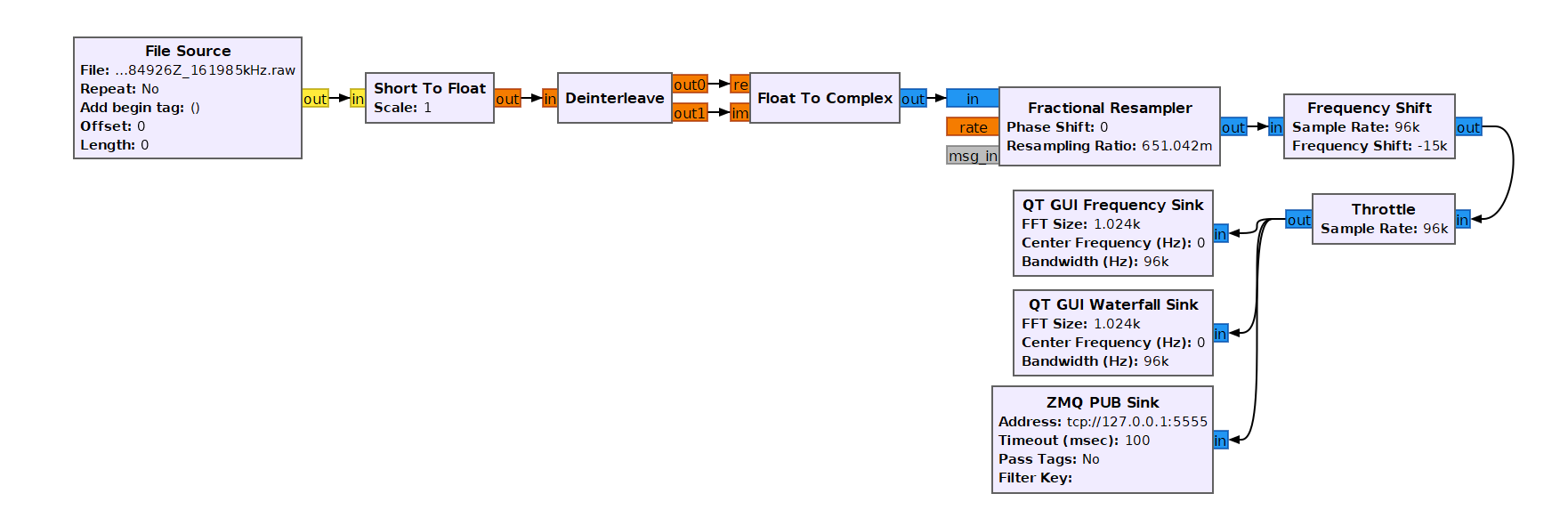 Running this model, will allow us to successfully decode the messages in the file:
Running this model, will allow us to successfully decode the messages in the file:
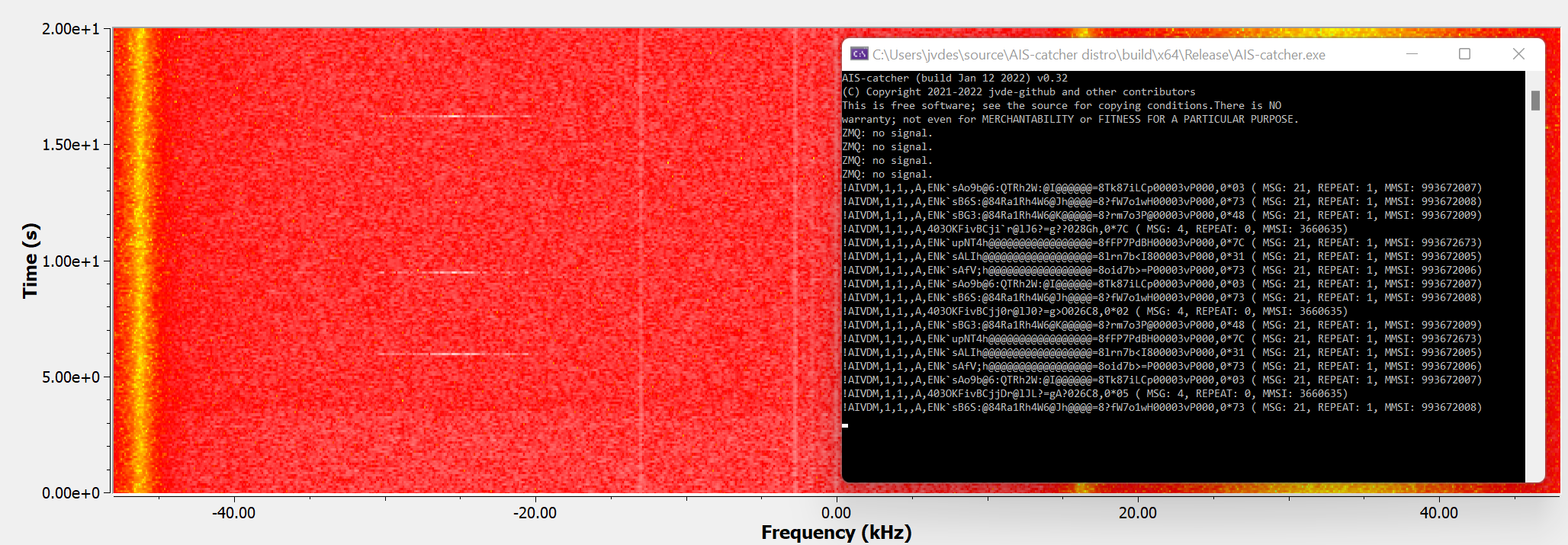
The ZMQ interface is useful if a datastream from an SDR needs to be shared and processed by multiple decoders or for experimentation with different decoder models with support from GNU Radio.
Note that with CSDR and SoX we can also decode this file as follows:
sox SDRuno_20200907_184926Z_161985kHz.wav -t raw -b 32 -e floating-point - |csdr shift_math_cc 0.165 | AIS-catcher -r cf32 . -s 62500 -c X -v
Input from FM discriminator¶
We can run AIS-catcher on a RAW audio file as in this tutorial:
wget "https://github.com/freerange/ais-on-sdr/wiki/example-data/helsinki-210-messages.raw"
AIS-catcher -m 3 -v -s 48K -r cs16 helsinki-210-messages.raw
362 AIVDM lines. Notice that with switch -m 3 on the command line AIS-catcher runs a decoding model that assumes the input is the output of an FM discriminator. In this case, the program is similar to the following usage of GNUAIS:
gnuais -l helsinki-210-messages.raw
INFO: A: Received correctly: 153 packets, wrong CRC: 49 packets, wrong size: 4 packets
INFO: B: Received correctly: 52 packets, wrong CRC: 65 packets, wrong size: 10 packets